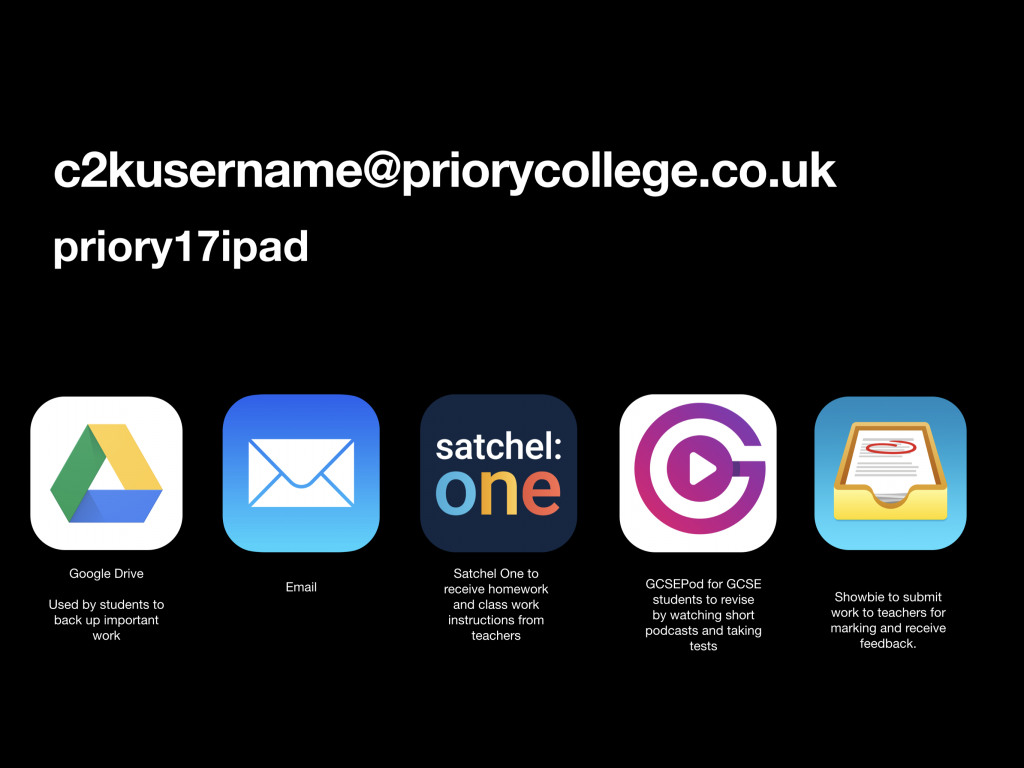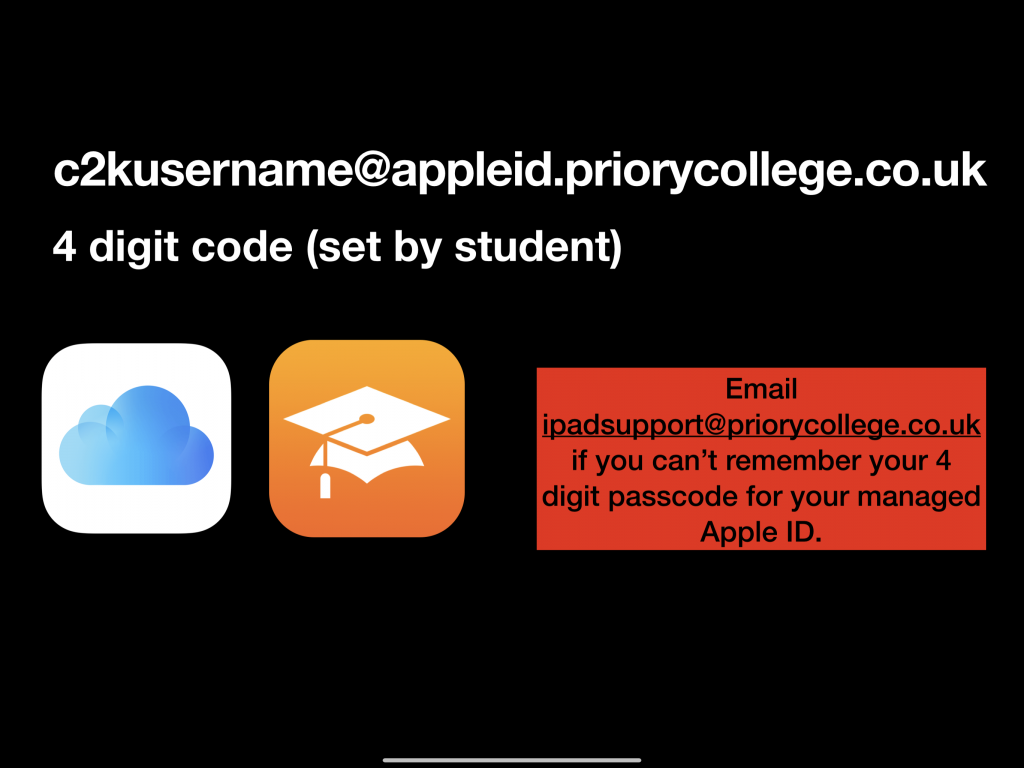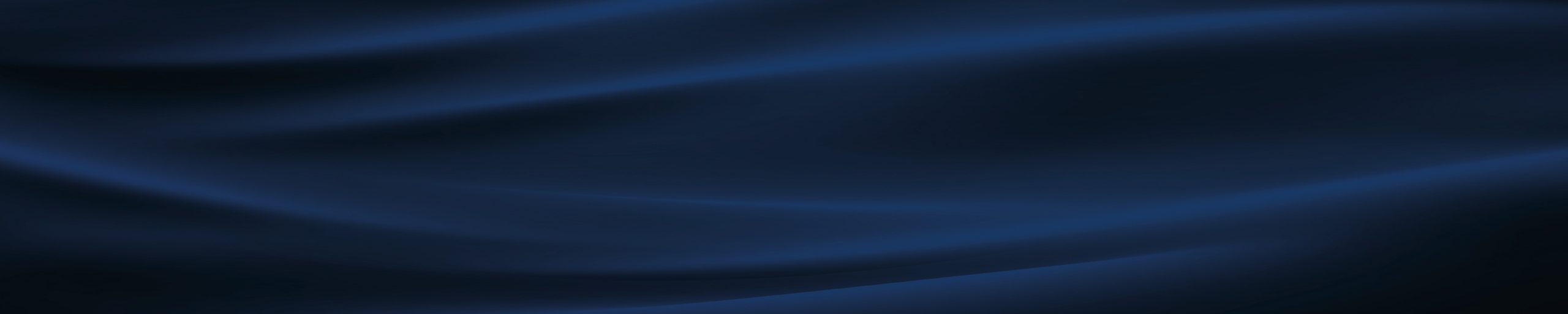
Remote Learning Support
At Priory pupils have two ways of logging in to apps and services on their iPad. They will use:
- Google email and password
- Apple Managed Apple ID and passcode
Below you will find a workflow support video explaining how students log in to different apps and some additional support videos showing you how to sign in to specific apps.
If you have any additional questions or problems please email ipadsupport@priorycollege.co.uk
Digital workflow
In Priory our digital workflow provides students and parents with a clear structure.
Establishing a digital workflow helps classrooms operate with efficiency and allows teachers to personalise instruction. This requires careful thought, experimentation, and research into the best apps for accomplishing tasks. This Video will explain our digital workflow and how to log in to key apps.
Support Videos
The following videos will provide instruction on how to log in to key apps for use during remote learning.